Setup RadioInvoices.com
The first step to sending Invoices to Agencies via the RadioInvoices.com service, is to set it up as a third party integration. You can do this under Settings, and does require your Account to have Super User access.
-
Click on Settings in the main left menu.
-
Click on the Integrations tab.
-
Click the + Add button to create a new Integration.
-
Give it a meaningful description and select RadioInvoices.com as the Service.
-
Enter your Username and Password for the service.
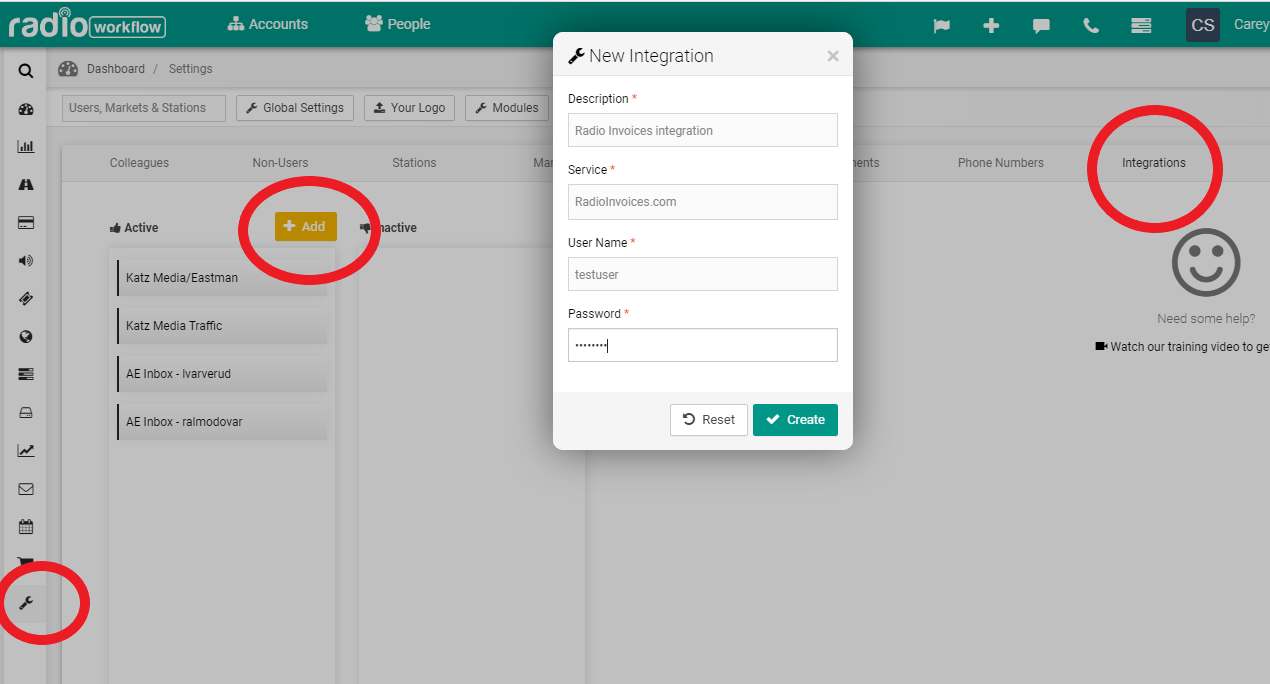
Updated 7 months ago
