Gmail Integration
At the end of 2018, Google announced new OAuth security enhancements that increase transparency for any applications that sync data from Gmail or G Suite that Google categorizes as “restricted scopes”. As Radio Workflow requires access to restricted scopes, your system administrator needs to white-list our app to enable users to sync their email account inside Radio Workflow. This guide will walk you through how to do this. This must be done by your system administrator.
How do you White-list our Application?
- Admins should sign in to their Google Admin Console; from the Google Admin dashboard, go to “Security” and open up “Settings”.
![Screen-Shot-2019-10-11-at-4.17-3-1024x523[1].png 1024](https://files.readme.io/b98b685-Screen-Shot-2019-10-11-at-4.17-3-1024x5231.png)
- Then, admins should go to API Permissions > click on “Trusted Apps”.
![Screen-Shot-2019-10-11-at-4.17-2-1024x961[1].png 1024](https://files.readme.io/63fb260-Screen-Shot-2019-10-11-at-4.17-2-1024x9611.png)
- From the Trusted Apps dashboard, admins should click on the + button at the bottom right to add the project.
![Screen-Shot-2019-10-11-at-4.17-1-1024x388[1].png 1024](https://files.readme.io/31aa084-Screen-Shot-2019-10-11-at-4.17-1-1024x3881.png)
- Select “Web Application”, then enter our Google App ID:
114062317094-5grhnfjfbv4n34bdb209njqdch9lgabg.apps.googleusercontent.com
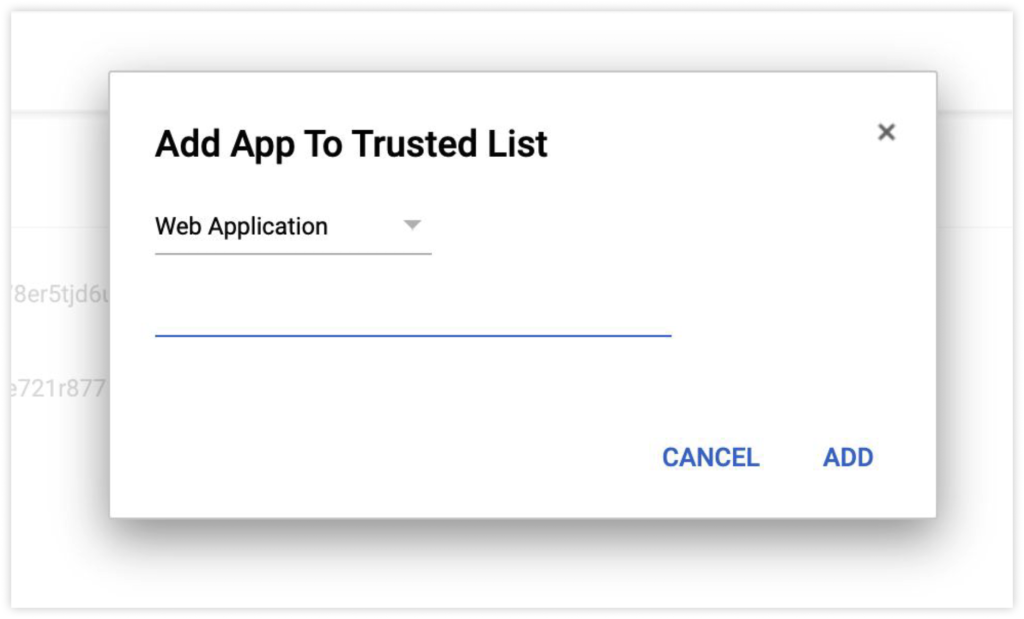
- Radio Workflow should now be white-listed and will appear in your list of Trusted Apps. From this moment, users should now be able to connect their email and calendar through the Radio Workflow web interface.
Updated 5 months ago